WWDC24 iOS & iPadOS guide

iOS & iPadOS
Your guide to all the new features and tools for building apps for iPhone and iPad.
Learn how to create more customized and intelligent apps that appear in more places across the system with the latest Apple technologies. And with Apple Intelligence, you can bring personal intelligence into your apps to deliver new capabilities — all with great performance and built-in privacy. Explore new video sessions about controls, Live Activities, App Intents, and more.
VIDEOS
Explore the latest video sessions

Bring your app to Siri
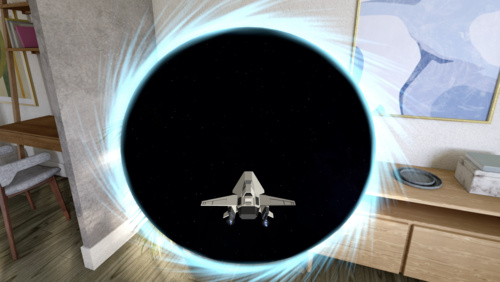
Discover RealityKit APIs for iOS, macOS, and visionOS
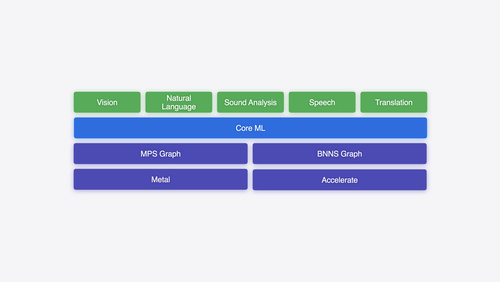
Explore machine learning on Apple platforms
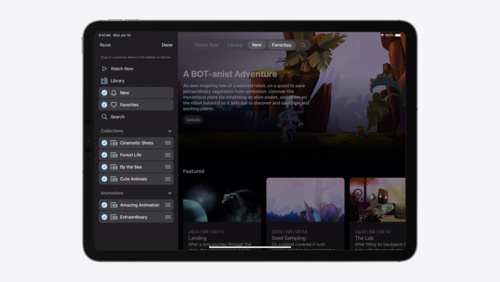
Elevate your tab and sidebar experience in iPadOS

Extend your app’s controls across the system
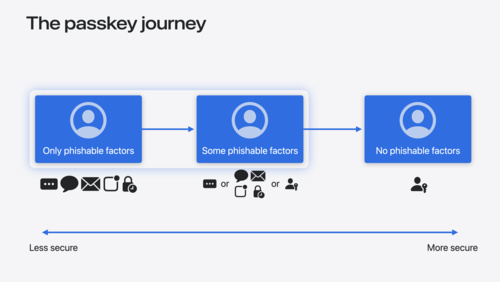
Streamline sign-in with passkey upgrades and credential managers

What’s new in App Intents
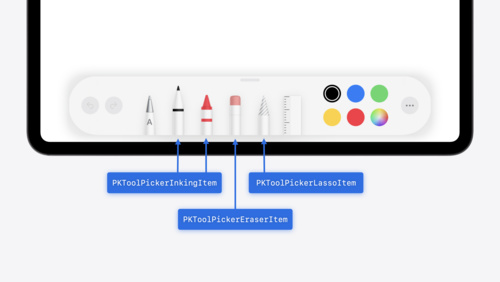
Squeeze the most out of Apple Pencil
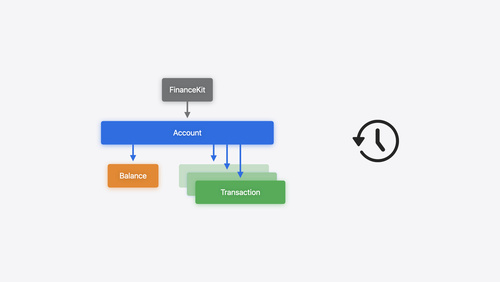
Meet FinanceKit

Bring your iOS or iPadOS game to visionOS
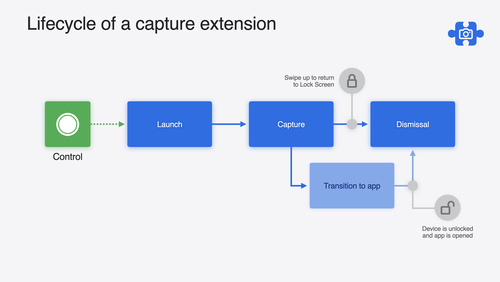
Build a great Lock Screen camera capture experience
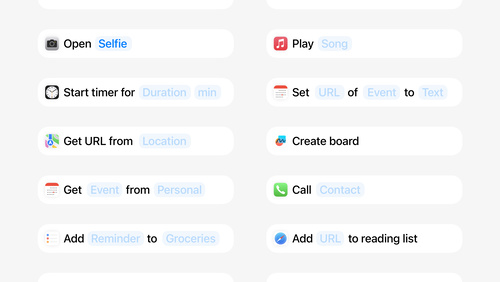
Design App Intents for system experiences
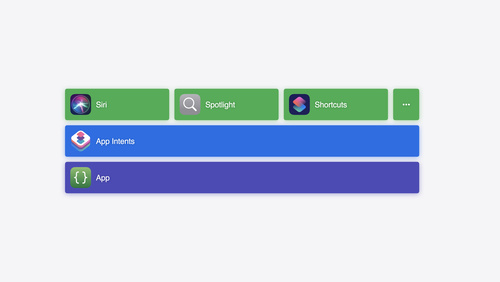
Bring your app’s core features to users with App Intents
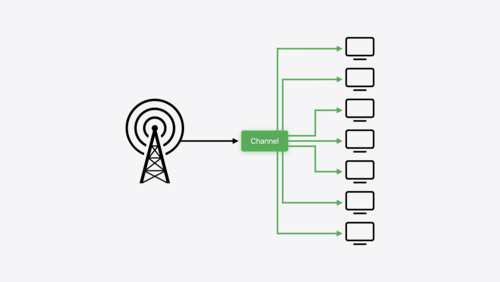
Broadcast updates to your Live Activities
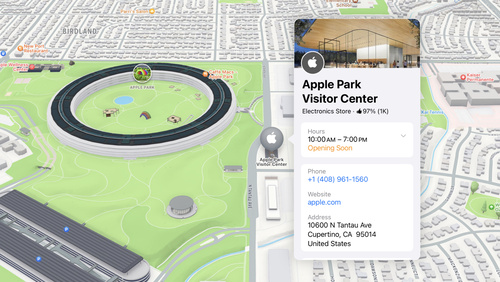
Unlock the power of places with MapKit
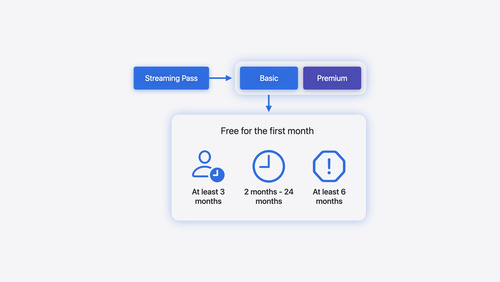
Implement App Store Offers
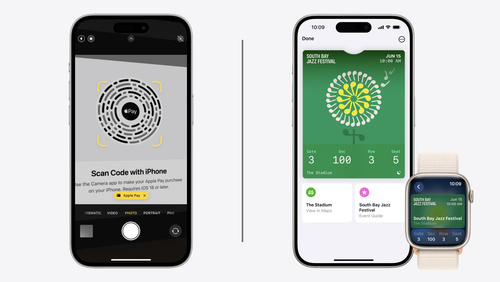
What’s new in Wallet and Apple Pay
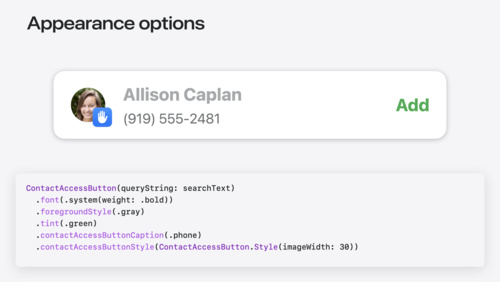
Meet the Contact Access Button
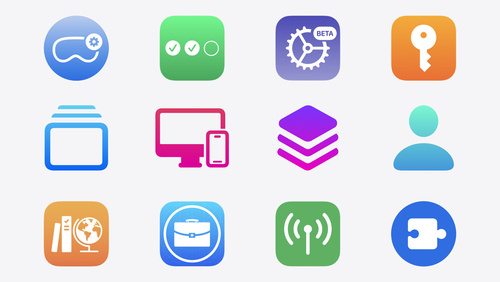
What’s new in device management
FORUMS
Find answers and get advice
Connect with Apple experts and other developers on the Apple Developer Forums.
COMMUNITY
Meet the community
Explore a selection of activities hosted by developer organizations during and after WWDC.
RESOURCES
Get a head start with sample code
Dive into documentation
- Discover WidgetKit for controls.
- Find out how to set up broadcast push notifications, send channel management requests to APNs, and send broadcast push notification requests to APNs.
- Check out the new LockedCameraCapture, Media Accessibility, AccessorySetupKit, and Contact Provider frameworks.
- Explore object tracking with ARKit.
- Learn how to elevate your iPad app with the tab sidebar, as well as with a floating tab bar and integrated sidebar, using SwiftUI or UIkit.