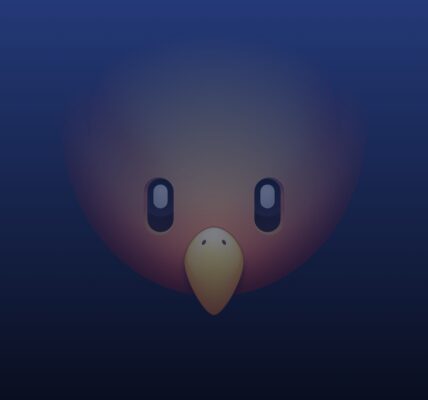By default, macOS Sequoia sends your Safari, Spotlight, and Siri searches to Apple. Here’s how to turn that setting off.

You can turn off sending search data to Apple in System Settings.
In macOS Sequoia Apple retrieves some of your search data for analysis to improve searches. This info can include (but is not limited to) Safari and Spotlight searches, and text and audio data sent to Siri for queries.
It may or may not also include contextual data Spotlight has gathered from storage volumes connected to your Mac.