The Notes app in iOS 18 and iPadOS 18 makes it easy to add an audio recording to a note, and create a written transcription of it if desired. Here’s how to do it.
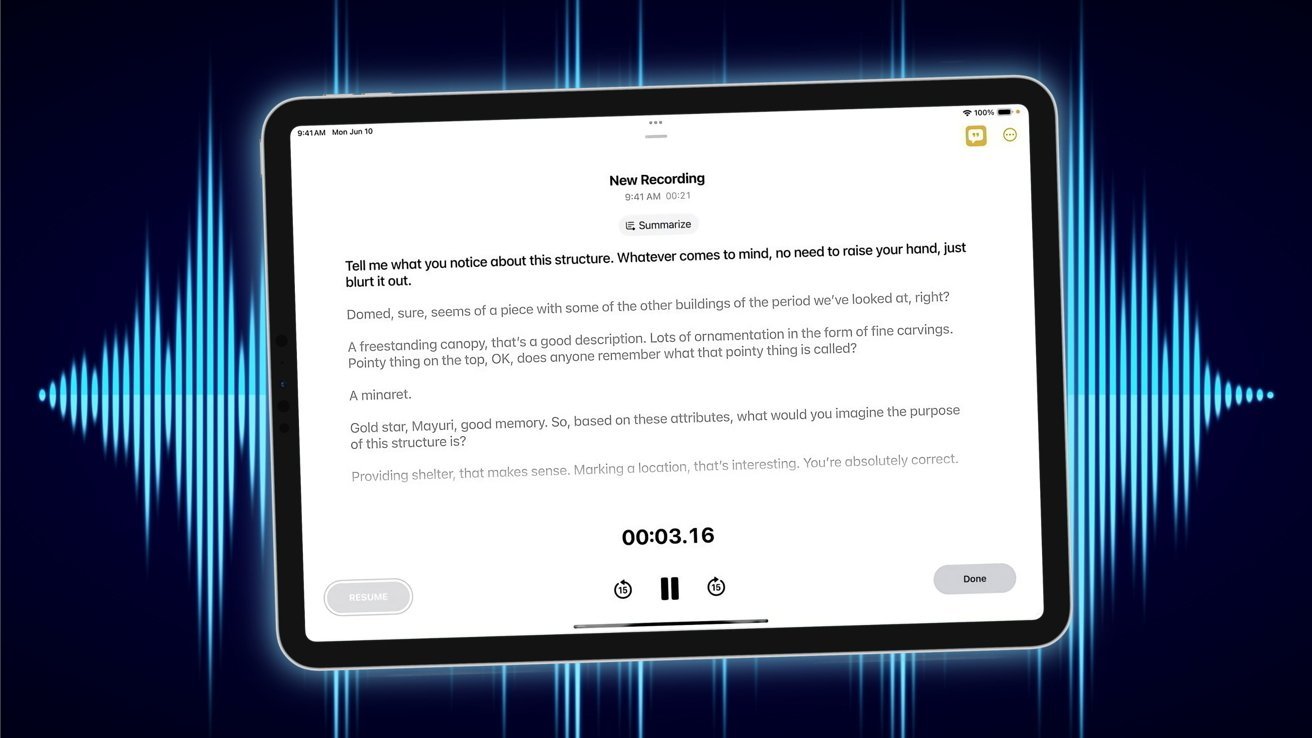
Notes can record audio and provide transcriptions, starting with iOS and iPadOS 18.
It has long been possible to add an audio recording to a note created in the Notes app, but in earlier iOS versions it was a little more cumbersome. Users would open the Voice Memos app, record the audio, and then attach that recording to a new note in the Notes app.
As of iOS 18, that functionality is directly available in Notes — though it is still somewhat hidden until you know how to find it. The big change compared to the previous Voice Memos app is that Notes can now also provide a written transcript of what was said, if you are using an iPhone 12 or later.