
Welcome to Hello Developer. In this Apple Vision Pro-themed edition: Find out how to submit your visionOS apps to the App Store, learn how the team behind djay approached designing for the infinite canvas, and get technical answers straight from Apple Vision Pro engineers. Plus, catch up on the latest news, documentation, and developer activities.
FEATURED
Submit your apps to the App Store for Apple Vision Pro

Apple Vision Pro will have a brand-new App Store, where people can discover and download all the incredible apps available for visionOS. Whether you’ve created a new visionOS app or are making your existing iPad or iPhone app available on Apple Vision Pro, here’s everything you need to know to prepare and submit your app to the App Store.
BEHIND THE DESIGN
Realizing their vision: How djay designed for visionOS

Algoriddim CEO Karim Morsy says Apple Vision Pro represents “the culmination of everything” for his app, djay. In the latest edition of Behind the Design, find out how this incredible team approached designing for the infinite canvas.

Realizing their vision: How djay designed for visionOS
Q&A
Get answers from Apple Vision Pro engineers

In this Q&A, Apple Vision Pro engineers answer some of the most frequently asked questions from Apple Vision Pro developer labs all over the world.

Q&A: Building apps for visionOS
COLLECTION
Reimagine your enterprise apps on Apple Vision Pro
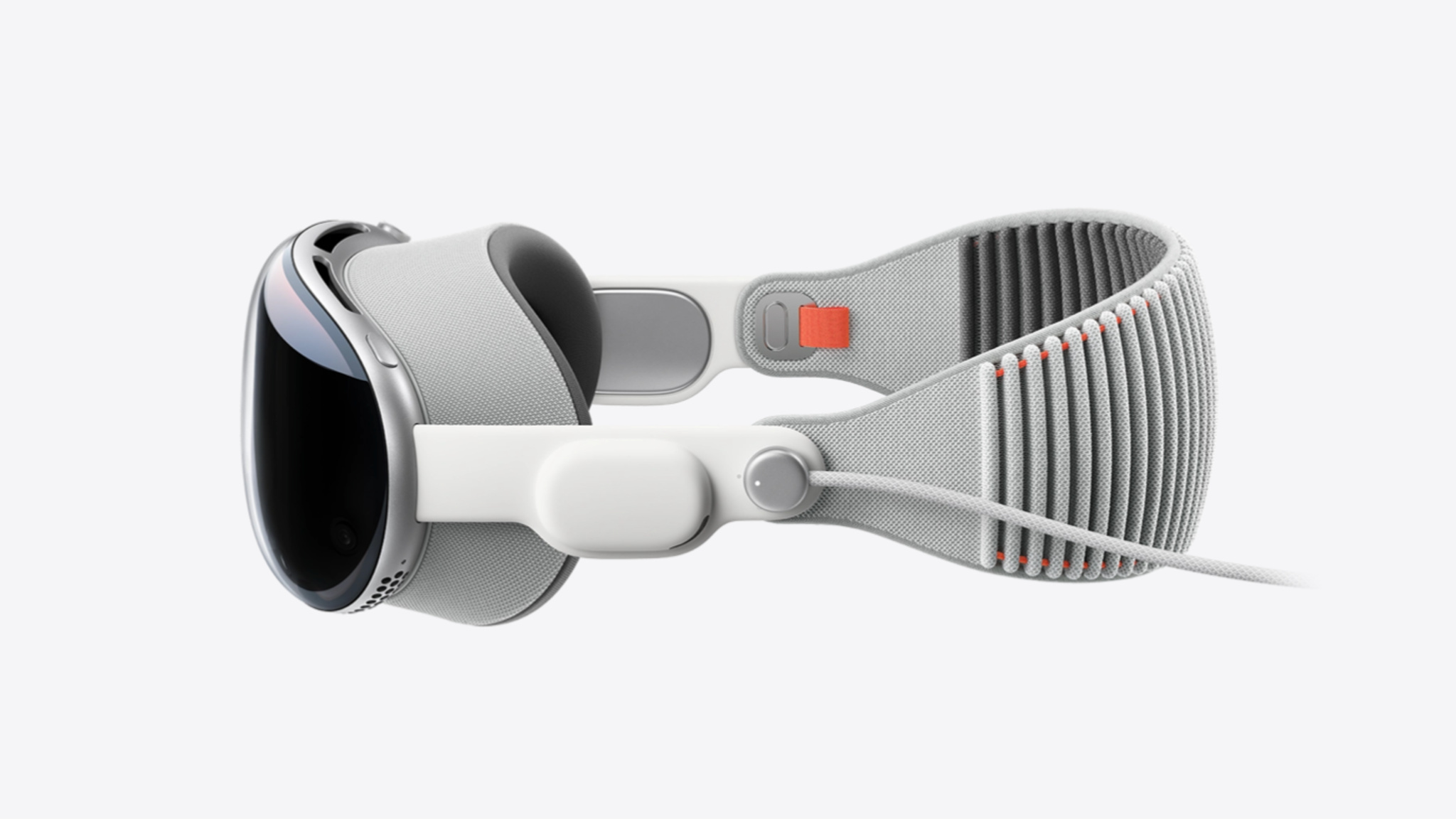
Discover the languages, tools, and frameworks you’ll need to build and test your apps for visionOS. Explore videos and resources that showcase productivity and collaboration, simulation and training, and guided work. And dive into workflows for creating or converting existing media, incorporating on-device and remote assets into your app, and much more.

Reimagine your enterprise apps on Apple Vision Pro
MEET WITH APPLE EXPERTS
Submit your request for developer labs and App Review consultations

Join us this month in the Apple Vision Pro developer labs to get your apps ready for visionOS. With help from Apple, you’ll be able to test, refine, and finalize your apps and games. Plus, Apple Developer Program members can check out one-on-one App Review, design, and technology consultations, offered in English, Spanish, Brazilian Portuguese, and more.
DOCUMENTATION
Check out visionOS sample apps, SwiftUI tutorials, audio performance updates, and more
These visionOS sample apps feature refreshed audio, visual, and timing elements, simplified collision boxes, and performance improvements.
-
Hello World: Use windows, volumes, and immersive spaces to teach people about the Earth.
-
Happy Beam: Leverage a Full Space to create a game using ARKit.
-
Diorama: Design scenes for your visionOS app using Reality Composer Pro.
-
Swift Splash: Use RealityKit to create an interactive ride in visionOS.
And these resources and updated tutorials cover iOS 17, accessibility, Live Activities, and audio performance.
-
SwiftUI Tutorials: Learn the latest best practices for iOS 17.
-
Accessibility Inspector: Review your app’s accessibility experience.
-
Starting and updating Live Activities with ActivityKit push notifications: Use push tokens to update and end Live Activities.
-
Analyzing audio performance with Instruments: Ensure a smooth and immersive audio experience using Audio System Trace.
View the full list of new resources.
Discover what’s new in the Human Interface Guidelines.
NEWS
Catch up on the latest updates
-
Announcing contingent pricing: Give customers discounted pricing when they’re subscribed to a different subscription on the App Store.
-
Updated agreements and guidelines now available: Check out the latest changes that have been made to support updated policies and provide clarification.
Subscribe to Hello Developer
Want to get Hello Developer in your inbox? Make sure you’ve opted in to receive emails about developer news and events by updating your email preferences in your developer account.
Share your thoughts
We’d love to hear from you. If you have suggestions for our activities or stories, please let us know.