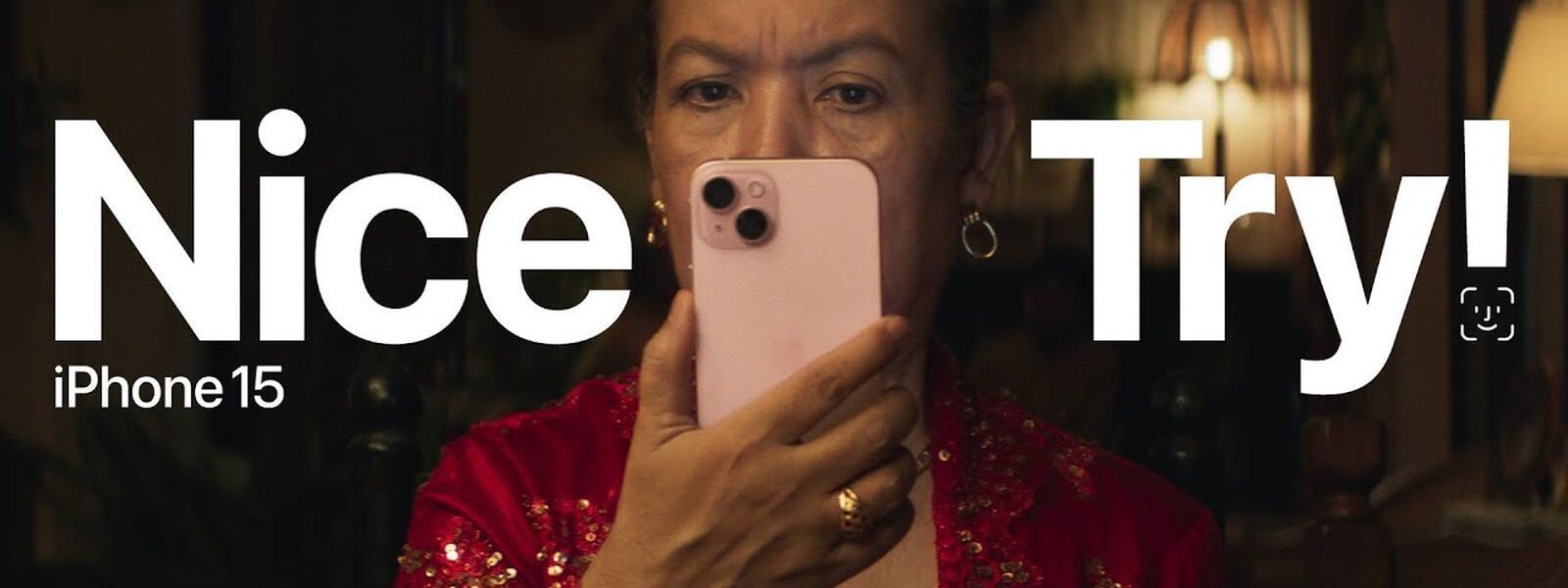Apple today shared a new iPhone 15 ad called “Nice Try!” on its YouTube channel in Singapore, promoting how Face ID protects your privacy.
In the 30-second video ad, an iMessage notification appears on a girl’s iPhone 15 placed on a dining table, while she is in another room. Nosy family members attempt to unlock the device to read the message, but Face ID prevents them from doing so.
To prevent messages from being previewed on the Lock Screen without Face ID, open the Settings app, tap Notifications → Show Previews, and select When Unlocked.
This article, “Apple Promotes Face ID in New iPhone 15 Ad Called ‘Nice Try!’” first appeared on MacRumors.com
Discuss this article in our forums